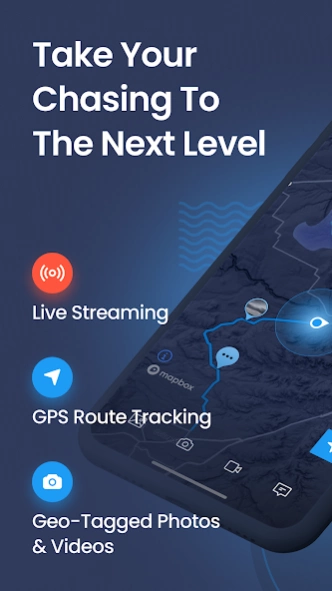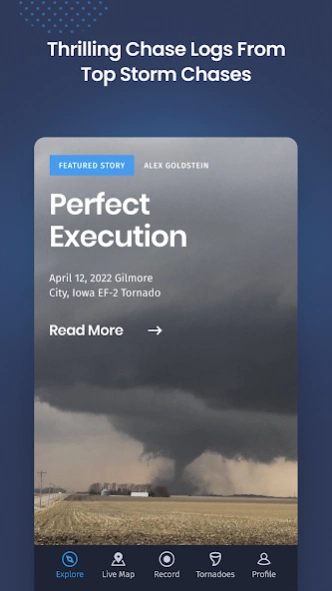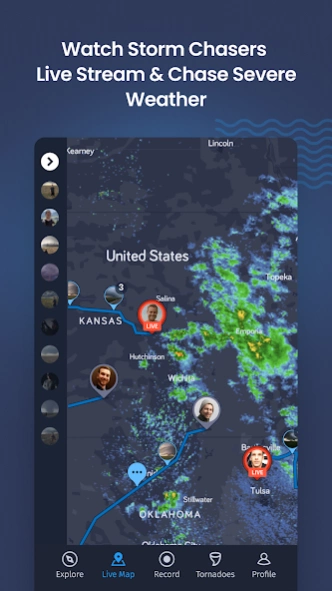Highways & Hailstones 4.10.0
Free Version
Publisher Description
Highways & Hailstones - Take your storm chasing to the next level
Highways & Hailstones is the #1 app for storm chasers and weather enthusiasts. Experience the weather like never before - from heart-pounding live storm chases to historical weather accounts.
Most Advanced Storm Chaser Toolkit
- Stunning HD live streaming to show exactly what you see on the chase
- Record your chase route with incredible GPS accuracy
- Geo-tagged photos & videos to pinpoint exactly where the action is happening
- Share your photos & videos live to your Facebook & Twitter followers
- Intelligent hashtags & mentions to streamline your social posts
- Weather radar layer on a detailed navigation map
- Join the action with your live updates on the H&H Live Map with other chasers
- Auto-publish your multi-media chase log to the H&H community
Interactive Storm Chaser Live Map
- Watch exhilarating HD live streams from top storm chasers
- Live chase routes, photos & videos during storm chases
- Never miss a weather event with notifications
Explore Historical Weather Accounts
- Incredible chase logs shared by the H&H chaser community
- Interactive map of the largest tornado database
About Highways & Hailstones
Highways & Hailstones is a free app for Android published in the Astronomy list of apps, part of Home & Hobby.
The company that develops Highways & Hailstones is MLU CoLab Inc.. The latest version released by its developer is 4.10.0.
To install Highways & Hailstones on your Android device, just click the green Continue To App button above to start the installation process. The app is listed on our website since 2023-09-22 and was downloaded 3 times. We have already checked if the download link is safe, however for your own protection we recommend that you scan the downloaded app with your antivirus. Your antivirus may detect the Highways & Hailstones as malware as malware if the download link to com.mlucolab.hh is broken.
How to install Highways & Hailstones on your Android device:
- Click on the Continue To App button on our website. This will redirect you to Google Play.
- Once the Highways & Hailstones is shown in the Google Play listing of your Android device, you can start its download and installation. Tap on the Install button located below the search bar and to the right of the app icon.
- A pop-up window with the permissions required by Highways & Hailstones will be shown. Click on Accept to continue the process.
- Highways & Hailstones will be downloaded onto your device, displaying a progress. Once the download completes, the installation will start and you'll get a notification after the installation is finished.